20 Git Commands Every Developer Should Know
20 Git Command I Use All The Time — Git CheatSheet
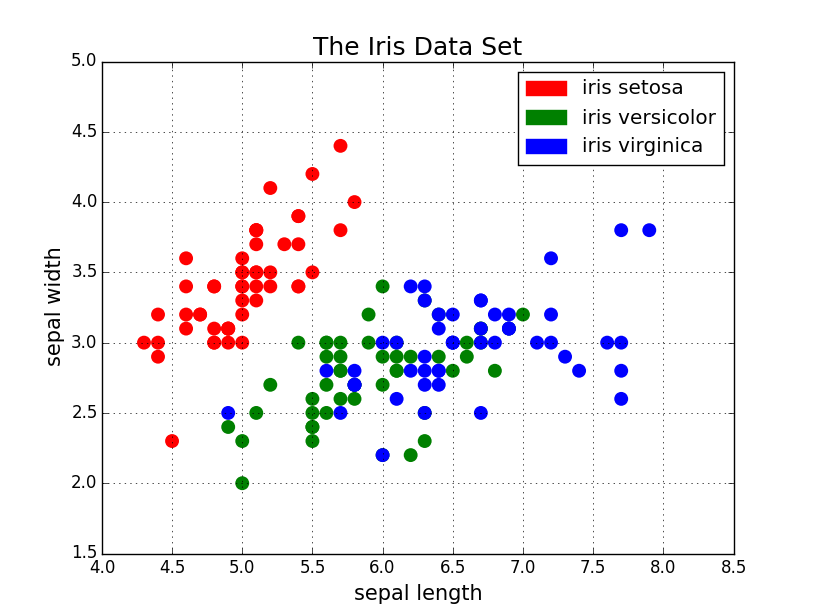
A month or two ago, I wrote an article called How to Get Started with GitHub and Git [FoolProof]. If you have no experience with Git or GitHub, I strongly recommend you read it. By the end of that article, you should have a thorough understanding of how to use these tools for your own projects.
In this article, I just want to lay down a quick cheat sheet. It will include commands that I shared in that first article, but it will also include some new git commands. Recently, for various senior projects, I have been collaborating with different teams. There are a few commands that have become a staple for me.
So let’s get started:
1. git init This command is used to initialize a project as a git repository.
2. git remote add origin <link-to-github-remote-repo> Example:
git remote add origin https://github.com/kyledeguzmanx/sample-repo.git
This command is used to add or connect to a remote repository.
3. git remote This command is used to view connected remote repositories.
git basic — Apr 5, 2022
Made with ❤ and at New York City, NY, USA.